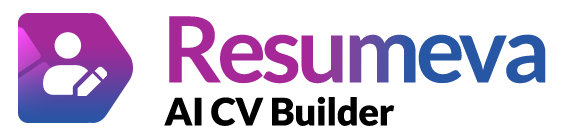How to Write a Resume
The Ultimate Guide to Crafting a Standout Resume
In today’s highly competitive job market, your resume is your golden ticket to securing your dream job. Understanding how to make yours stand out—and avoiding common mistakes that many job seekers make—can greatly increase your chances of success.
With 40% of hiring managers spending less than a minute reviewing each resume, it’s crucial to create a compelling, eye-catching document that effectively highlights your skills and qualifications.
Whether you’re entering the workforce or a seasoned professional, this guide will walk you through 10 essential steps to building a professional, attention-grabbing resume that helps you land interviews.
What is a Resume?
A resume is a concise document that outlines your professional background, including your work experience, education, skills, and achievements. It serves as a personal marketing tool, showcasing your qualifications to potential employers and improving your chances of securing an interview.
Think of this guide as a resource you can revisit whenever you need to update and refine your resume.
To get noticed and land that interview, your resume should demonstrate:
✅ That you are the ideal candidate for the job.
✅ How your skills can contribute to the company’s success.
✅ Your ability to solve the company’s challenges.
✅ That you provide value that justifies your salary.
✅ Your quantifiable and proven achievements.
10 Steps to Creating Your Best Resume
Step 0 – Use AI to Enhance Your Resume
Writing your resume with AI can be a game-changer. AI tools can quickly generate tailored content, optimize keywords, and help structure your resume effectively. While AI provides efficiency, it lacks a personal touch and industry-specific insights, so always customize the generated content to reflect your unique experiences.
Who Benefits Most from AI Resume Writing?
✅ Job seekers in competitive fields where keyword optimization matters.
✅ Career changers who need to highlight transferable skills.
✅ Recent graduates who need guidance in structuring their resume.
Best Practices for Using AI in Resume Writing
✔ Choose an AI resume builder that suits your industry.
✔ Personalize AI-generated content to match your voice and experiences.
✔ Use AI to optimize your resume for Applicant Tracking Systems (ATS).
✔ Review and refine AI-suggested content for accuracy.
Step 1 – Gather Essential Information
Before writing, collect all relevant details:
✔ Key Achievements: Quantifiable accomplishments from previous roles.
✔ Skills Inventory: Soft, hard, and technical skills aligned with the job description.
✔ Employment History: Company names, job titles, responsibilities, and locations.
✔ Education Background: Degrees, certifications, and training programs.
✔ Volunteer Experience: Skills gained through unpaid roles.
✔ Awards and Honors: Recognitions that highlight your expertise.
Step 2 – Choose the Best Resume Format
Your resume format impacts readability and the impression you make. Choose wisely:
🔹 Reverse-Chronological Resume: Lists work experience from most recent to oldest—ideal for candidates with a steady career path.
🔹 Functional Resume: Highlights skills rather than work history—best for career changers and those with employment gaps.
🔹 Hybrid Resume: A combination of both formats—suitable for experienced professionals with diverse skills.
Resume Formatting Tips:
✅ Keep margins at 1 inch and use clear section headings.
✅ Use 10–12 pt fonts and maintain consistent spacing.
✅ Stick to a simple layout that ATS can read easily.
✅ Save your resume as a PDF to preserve formatting.
Step 3 – Create a Strong Resume Header
Your header should clearly display:
✔ Your full name
✔ Job title (relevant to the position you’re applying for)
✔ Phone number & professional email
✔ City & state (full address isn’t necessary)
✔ LinkedIn profile or portfolio link (if applicable)
Example:
Jordan A. Smith
Lead Robotics Engineer | (555) 123-4567 | jordan.smith@email.com
San Francisco, CA | www.jordansmithengineering.com | LinkedIn Profile
Step 4 – Write a Powerful Resume Profile
Your resume profile should be a summary or an objective statement:
✅ Resume Summary: A brief 3-4 sentence overview of your experience, skills, and achievements—ideal for experienced professionals.
✅ Objective Statement: A statement about your career goals and what you bring to the job—best for entry-level candidates or career changers.
Example Summary:
*Highly organized Executive Assistant with 7+ years of experience supporting C-level executives. Adept at managing schedules, coordinating travel, and handling confidential information. Successfully implemented a new filing system that improved efficiency by 30%.
Step 5 – Showcase Your Work Experience
Your work experience section should:
✔ List roles in reverse-chronological order
✔ Include job title, company name, location, and employment dates
✔ Use bullet points to highlight responsibilities and achievements
✔ Quantify results (e.g., “Increased sales by 20%”)
✔ Use strong action verbs (e.g., “Managed,” “Developed,” “Implemented”)
Example:
Digital Marketing Specialist | Creative Media Solutions | 2018–2023 | Chicago, IL
- Boosted website traffic by 30% through strategic SEO.
- Led social media campaigns, increasing engagement by 20%.
- Managed a $20,000 monthly PPC budget, improving ROI by 35%.
Tailoring Tip: Use keywords from the job description to make your resume ATS-friendly.
Step 6 – Highlight Your Skills
Separate hard skills (technical expertise) from soft skills (personal attributes).
🔹 Hard Skills Example:
- Programming: Python, Java, SQL
- Data Analysis: Excel, R, Tableau
- Graphic Design: Photoshop, Illustrator
🔹 Soft Skills Example:
- Communication
- Leadership
- Time Management
Tailor your skills section to the job posting!
Step 7 – List Your Education
What to Include:
✔ Degree Name & Major
✔ University & Location
✔ Graduation Date
✔ Relevant Coursework (if recent graduate)
Example:
Bachelor of Science in Mechanical Engineering
University of California, Berkeley | 2024
Step 8 – Add Certifications & Licenses
If applicable, list professional certifications separately:
✔ Certification Name
✔ Issuing Organization
✔ Date Earned & Expiration (if applicable)
Example:
✔ Adobe Certified Expert (ACE) | Adobe Systems | March 2023 – March 2025
Step 9 – Utilize Optional Resume Sections
Additional sections can strengthen your resume:
✅ Languages: Show your proficiency.
✅ Volunteer Work: Highlights community engagement.
✅ Awards & Honors: Showcases your achievements.
✅ Projects & Publications: Demonstrates expertise.
✅ Professional Associations: Proves industry involvement.
Step 10 – Proofread and Finalize Your Resume
✅ Take a break before proofreading.
✅ Read your resume out loud to catch errors.
✅ Use spell-check tools like Grammarly.
✅ Get feedback from friends or mentors.
Final Thoughts
A strong resume is your key to landing interviews. By following these 10 steps, you’ll craft a compelling document that highlights your strengths and makes you stand out. Keep refining, customizing for each job, and ensuring it’s error-free before sending it out.
🚀 Now go land that dream job! 🚀